How to recover deleted files from Memory Card Free
Have you format a memory card by mistake on your cell phone? Now, you want to get back
the files on the memory card. Yes, Deleted files can be
restored from the memory card.
Today I
will introduce to you free SD Card recovery software, named "EaseUS Data
Recovery Wizard Free". It’s one of the best free recovery software which
allow to retrieve formatted files from Computer drive, Memory Card and Flash drive . It's very effective software to restore deleted files from Memory
Card. To do so, you
have to follow the steps below.
You can download from the following links.
Or
2. Now, plug into your Memory Card to your Windows or Mac PC. Launch EaseUS Data Recovery Wizard and then select the file types you want to restore. Then click “Next”.
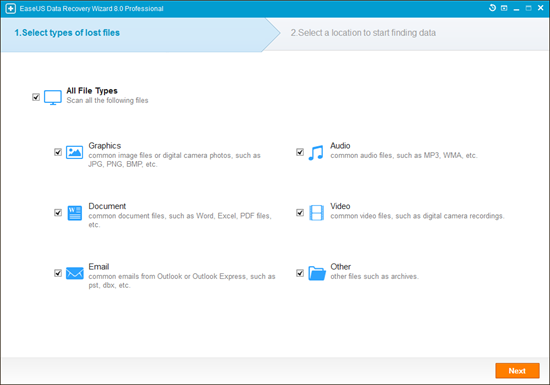
3. Now you have to select "Lost
Disk Drives" and click on "Scan" button.
4. After completing scan, all
recoverable files will appear in the list and select the files you want to
recover. Then, click "Recover" button to retrieve formatted files.










No comments: