Most unknown tips & tricks of Facebook
We
use Facebook regularly but still don’t know about many features. Here are some
most unknown tips & tricks of Facebook that would be helpful to everyone to
be a power user.
1.How to add a background color to post
Go
to 'Create a Post' section, write your thought & Click the red marked icon.
Then select a specific color and click on 'Post'.
2.Save to Facebook
You
can save any important links, videos, photos, posts, pages, files and events on
Facebook as bookmarks which can be viewed, read and used later.
How
to save posts, pages and events-
Click
the down icon at the top right of any post and click ‘Save’.
You
can also save any website link/post/address by clicking on the ‘Save to
Facebook’ button.
To
see saved bookmarks- Go to https://facebook.com/saved
or click on the ‘Saved’ option from the menu.
3.Download Entire Photo Albums
Want
to make sure your Facebook photos are safe? Save them to your computer! Use
“Pick’n Zip” to log in with your Facebook account and choose the albums you’d
like to download.
4.Discover Messages that Facebook Hides
Not
many people know that Facebook messages get split into two folders: messages
and other. If you haven’t looked into the other folder before, you probably
missed some messages you didn’t want to miss.
Firstly
open your FB Messenger app. Go to Settings>People>Message Requests>Tap
the “See Filtered requests”.
5.Turning off Notifications from Apps, Users, Etc.
Have
too much spam coming in from an event, a group or a page? You can shut
notifications off by clicking on Settings>Notifications icon (the globe)>On
Facebook. Here you can customize all of your notifications you want.
6.Turn off the video auto playing
To
disable the auto video buffering, go to Setting then click on Videos option.
Now select Off from auto-play videos option.


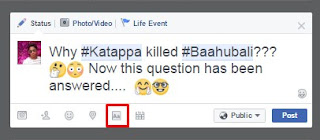


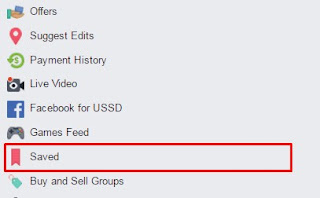







No comments: