What is Gmail Undo Send and how to enable
After
a long period of observation, Google Mail service had approved their new
feature "Gmail Undo Send". It will add a new
dimension to the traditional mail system. This feature gives you the option to
take back a message you just sent.
To
enable undo send gmail, follow the steps below.
2.
From
the General settings tab, Scroll down to "Undo Send" and check the
box “Enable Undo Send” to enable. Now set the cancellation period. It is the
amount of time you have to decide if you want to unsend an email and the end of the session your
message will be sent.
3.
Click
“Save Changes” to save your
settings.
Now you are eligible for Gmail Undo send.
You can find most important features of Gmail for your bussiness here




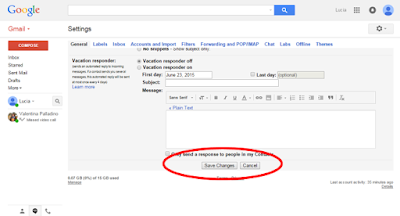






No comments: