Top 10 Video Conferencing and Meeting apps – Android/iOS/PC
Online video conferencing is becoming more popular than
ever before. It is the New Normal for us to have online video meetings from
home. There are many app options for participating in online video meetings.
Here are the best ten video meeting apps of 2020 that you can easily use from
Android and PC.
1. Cisco Webex Meetings
It is a popular video conferencing app used in business,
government, and educational institutions. Through this, 100 participants can
add for free, and with paid service, 100,000 participants can join the
conference if required. You can participate through desktop, mobile or web
applications. Cisco's best features are screen sharing, meeting recording,
guest invitation, and app integration with Office 365, Outlook, Gmail, Google
Drive & Github.
2. Microsoft Teams
Microsoft Teams is not only a meeting app but also a
self-contained business tool. Microsoft Teams was previously only available in
the paid version, but now a free version has been added. In the free version,
you can add 250 participants to the meeting. There is 10 GB of team storage and
2 GB of personal storage for each. There are unlimited app integrations with Word,
Excel, PowerPoint, and OneNote, along with Adobe, Evernote, Trello, and more
than 250 business apps.
Website:
3. Zoom Cloud Meetings
Zoom Cloud Meetings is one of the best online meeting
apps easy to use from smartphones, pc & web. It is available in HD 1080P
quality video and requires a zoom 3 Mbps speed. The best part about zoom is
that you can add up to 100 participants for free, but it can be done for 40
minutes. If you want to add more participants, you need to take a paid plan.
4. Google Meet
Google Meet is a free video-conferencing service provided
by Google, so you need to have a Google account. Usually, 100 participants
attend a meeting in HD 30 fps video quality. G-Suite users can add 250
participants in a meeting with various advanced features.
5. GoToMeeting
GoToMeeting has been providing web-hosted online meeting
services since 2004. It's free plan usually join 100 participants in an online
conference and has a 40-minute limit. It is compatible with Android, iOS, and
desktop. Some of its other features are screen sharing, recording, conference
call, and Office 365 integration.
6. Skype
Skype has the best video calling quality and most used
professionally. But many people don't know that you can do video conferencing
with up to 50 people on Skype for free. Even people who don't have a Skype
account can easily join the conference.
7. Zoho Meeting
Zoho Meeting is a perfect option for useful online
meeting conferences.
It offers you screen sharing, recording, download, app
integration, and webinar from mobile and PC. With various pro features, 100
people can participate in the meeting for free without any time limit. However,
after 14 days, you have to upgrade to any paid plan.
8. BlueJeans
BlueJeans is a smart solution for video conferencing. You
can continue the meeting with 100 participants and without any time limit. You
can use the desktop application, mobile application or your preferred browser
to join or host the meetings. However, the premium-quality smart meetings and
smart features can be used as free for 7days. After expiration, you need to pay
for it.
Website: https://www.bluejeans.com/
9. Jio Meet
Jio Meet is new but very popular in online video
conferencing. You can add up to 100 participants, including guest users. The
app, supported on Android, iOS, Windows, and Mac, can continue the meeting for
23 hours and 45 minutes in high definition 720p quality. And free for Jio
subscribers.
10. ClickMeeting
ClickMeeting is an alternative to joining online business
meetings and collaborations. In the video conferencing room, you can talk to
others, show slides, share the screen, and stream on Facebook and YouTube.
However, 25 participants can be added to the free trial version for 30 days,
which means you have to take any paid version after the expiration of it.
Top 10 Video Conferencing and Meeting apps – #Android/#iOS/#PC - https://t.co/cEF5aFuO8O
— Tech Windows (@TechWindowsEasy) August 7, 2020


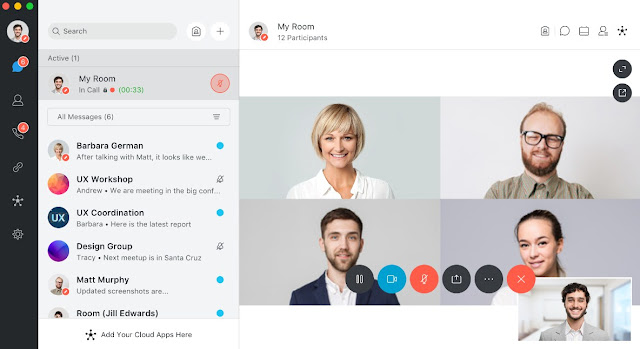
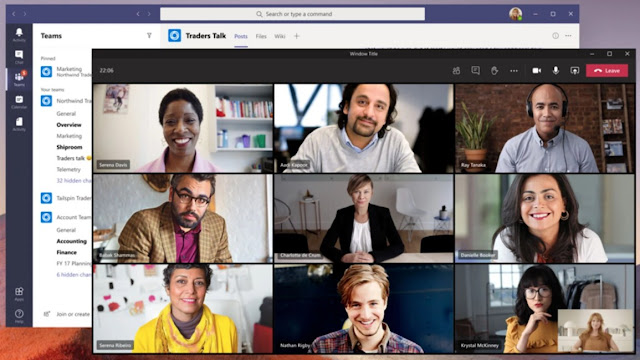




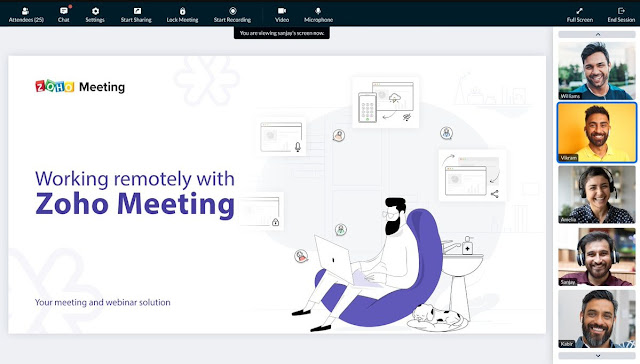









No comments: