How to make Graffiti in Photoshop
In
today's tutorial, I will show you how to create
a brick wall background design in Photoshop. So let's start it!
1) Open a Photoshop document of any size you desire, I customized here Width: 10 Height: 8 Inches Resolution: 72. Then make a new layer and use the code (# e85200) for the background color of your
canvas.
2) Now go to Filter> Filter Gallery. Select Texture> Texturizer, Change the type of texture: Brick from
the drop down menu and select Top
Left from Light: drop down option.
3) Now to give a
highlight look , Click Right button on layer panel and select Blending Options. Then change settings
as the picture shown below:
After finishing all steps, the design looks like that.
So end here for today. I hope you enjoyed it.
In my previous
Photoshop Tutorial, I had shared “How to make simple border in a picture”.
Thank you very much.


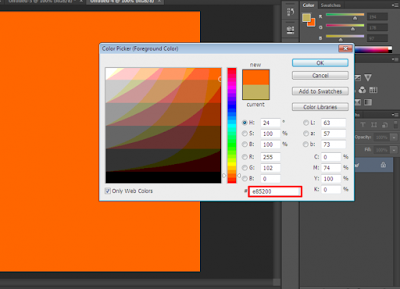










No comments: